Weeknotes 22
Reassuring routine
-
Today, after several weeks of inaction, I revived my starter and made some dough.

While I don’t think I’ll ever be good at baking bread, I have at least become comfortable with it, so the process is now familiar and relaxing. Instead of staring at a recipe and agonising over the details I can just potter around enjoying the methodical execution of something simple and not worry too much about the results.
It remains to be seen whether I can successfully bake this dough tomorrow morning while also doing my job.
-
I finished onboarding this week. On Friday I deployed my first tiny pull request to production and nothing broke. I don’t yet know what next week, or indeed any future week, will bring.
-
The back pain persists and makes it difficult to think about anything else. But the pain continues to slowly be improved by exercise, so each day I can think slightly more clearly.
-
I can’t face Twitter at the moment and am still stuck indoors so I’m grateful for the human contact afforded by the various Slack workspaces I share with friends. One of them mostly consists of people saying “Morning” to each other every day, as if we’re all going about our own business in a rural village and cheerfully calling over the hedge. I like the reassuring routine of it.
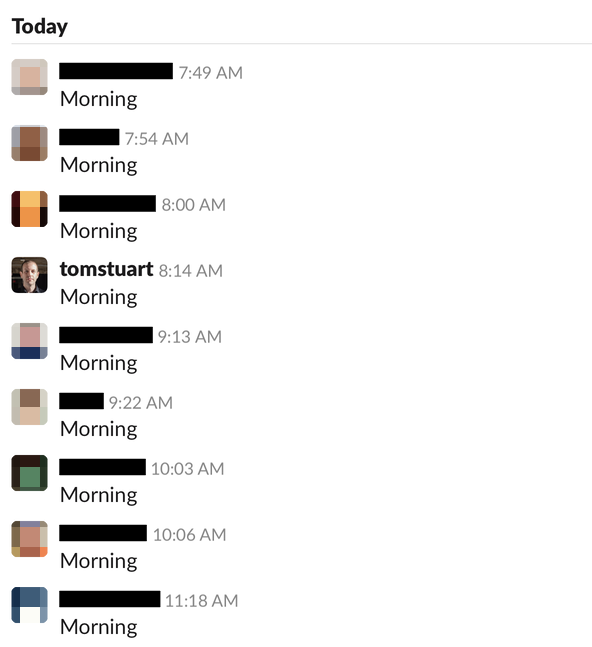
This is probably exactly what Americans imagine British people’s Slack channels to be like. They are right.
-
My work computer, a brand new MacBook Pro, has started crashing every time it wakes from sleep. At first I thought the hardware might be faulty but a lot of people have been having the same problem and it appears to be caused by a wonky GPU driver in Catalina.
This is obviously annoying. I use the laptop in clamshell mode which makes it extra awkward to reboot when it dies. I’m also in the habit of hitting ⌃⌘Q to lock the screen every time I step away, but that puts it to sleep and guarantees I’ll come back to a dead laptop.
To make the situation more bearable I have: changed the “Lock Screen” keyboard shortcut to ⌃⇧⌘Q so that I don’t habitually trigger it; set my “Turn display off after” Energy Saver preference to “Never” so that the monitor stays on and keeps the computer awake; made a blank screensaver in Quartz Composer; made an Automator Quick Action to start the screensaver; and assigned the ⌃⌘Q keyboard shortcut to my Quick Action in the Services menu. So now when I hit ⌃⌘Q my screen goes black but the computer is still alive when I come back to it. To avoid giving all my money to Bulb I shut everything down at the end of the workday and boot up again in the morning.
Sort it out Tim Apple.
-
I was woken in the middle of the night by my electric toothbrush falling onto the floor of the bathroom. Another day I went into the bathroom and found the toothbrush noisily vibrating on the shelf all by itself. Either everything I thought I knew about the physicalist nature of the universe is wrong (i.e. my bathroom is haunted) or the toothbrush is faulty. I will keep you posted.
-
Two weeks to go.